A cybersecurity expert has issued an urgent warning that Facebook is scanning your photos with AI.
Caitlin Sarian, who goes by the username @cybersecuritygirl, revealed how users unwittingly give Facebook permission to use their photos to make new content.
In a post on Instagram, Ms Sarian says: ‘Facebook is now accessing the photos on your phone that you haven’t even uploaded yet, so it can generate story ideas.
‘That means they’re scanning our camera roll, faces, location, time stamps, and more – and you might not even realise that you said yes.’
In a quietly released feature, Facebook is now asking some users for permission to access their phone’s camera roll.
Facebook says this is so it can automatically suggest AI-edited versions of photos from your phone.
However, by allowing this access, users also agree to a host of terms and conditions which give Facebook’s parent company, Meta, much more access to their photos.
So, here’s how you can keep your images private.

A cybersecurity expert has warned that Facebook is asking users for access to photos they have not yet posted to suggest AI-generated posts
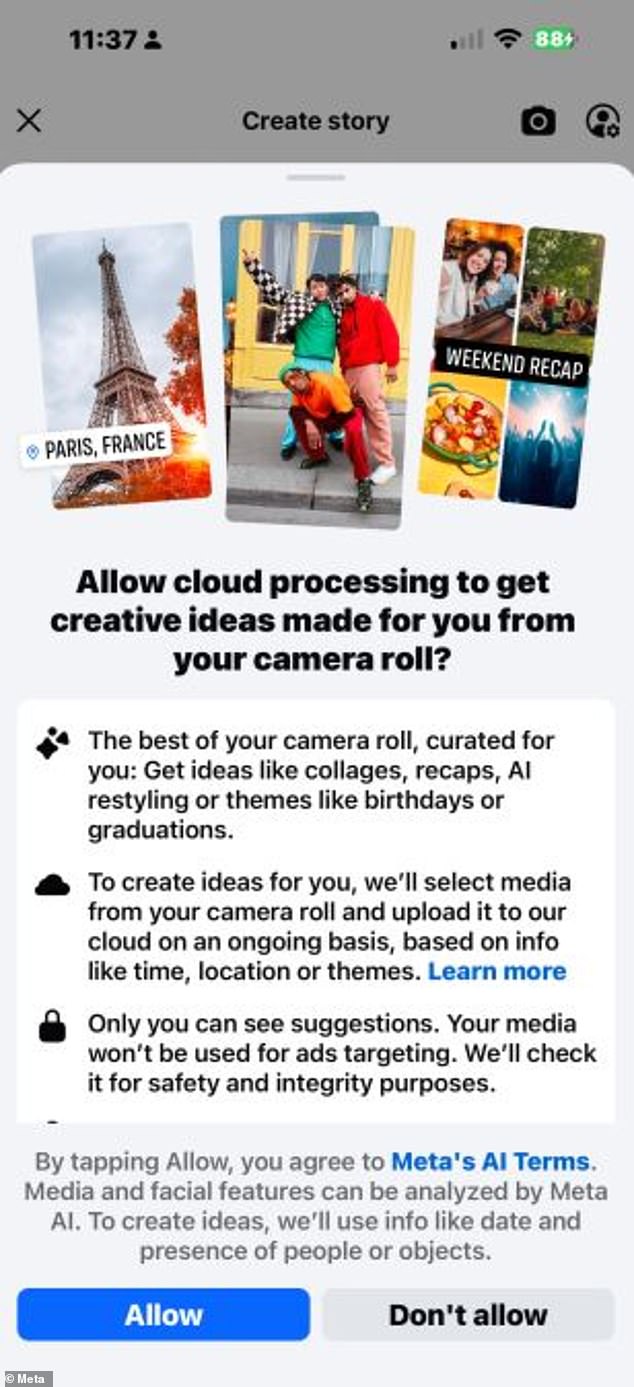
Some users have been asked to allow ‘cloud processing’ of images on their camera rolls, in order to generate ‘creative ideas
The newly trialled AI-suggestion feature is being offered to some Facebook users when they’re creating a new Story or post.
A pop-up will appear, asking the user to opt into ‘cloud processing’ in order to ‘get creative ideas made for you from your camera roll’.
These ideas include compilations or recap posts, collages, AI restylings or photo themes.
The popup says: ‘To create ideas for you, we’ll select media from your camera roll and upload it to our cloud on an ongoing basis, based on info like time, locations or themes.’
That means Meta will be able to take photos from your phone and upload them to its own servers for analysis and editing by AI.
However, the larger issue is that giving permission for cloud processing also requires agreeing to Meta’s AI Terms of Service.
These terms of service give Meta AI a wide-ranging set of permissions to access, store, and use your images.
This allows the social media giant to analyse your media and facial features with AI, using the timestamp or presence of people in photos to form its ‘creative ideas’.
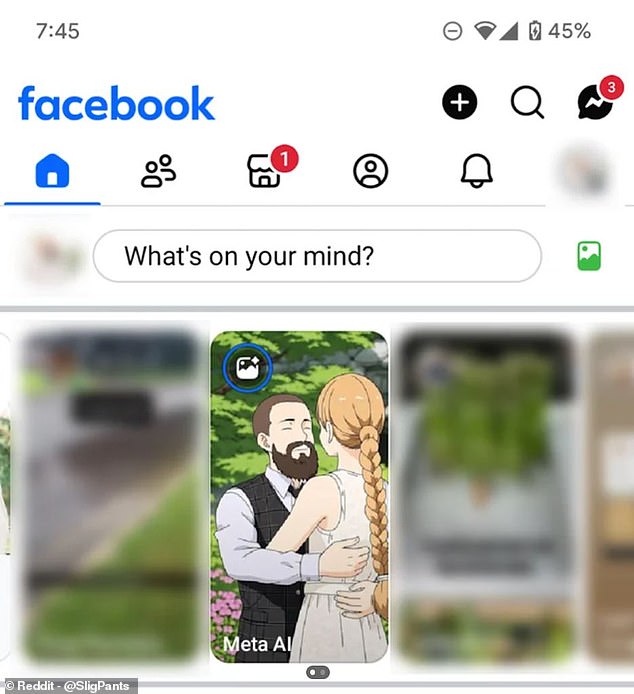
On Reddit, a user shared how Facebook had started suggesting anime-style versions of posts from their camera roll

Allowing this option also signs users up to Meta’s AI Terms of Service, which grant more wide-ranging permissions to store and use their data
The terms of service state: ‘Once shared, you agree that Meta will analyze those images, including facial features, using AI.
‘This processing allows us to offer innovative new features, including the ability to summarize image contents, modify images, and generate new content based on the image.’
This same agreement also gives Meta AI the right to ‘retain and use’ any information you have shared in order to personalise its AI interactions.
It isn’t yet clear whether the images in your camera roll shared for Cloud Processing will be included under the information Meta is able to retain and use.
Currently, this setting is opt-in only. So, if you haven’t agreed to the pop-up, you won’t be automatically sharing your data with Meta.
But if you want to ensure that Meta does not have more access than is strictly necessary, you can restrict this via the site’s settings.
Ms Sarian says: ‘Go to menu in the bottom right corner, scroll down to settings and privacy, then hit settings.
‘Then, in the top search bar, type in camera roll sharing.’
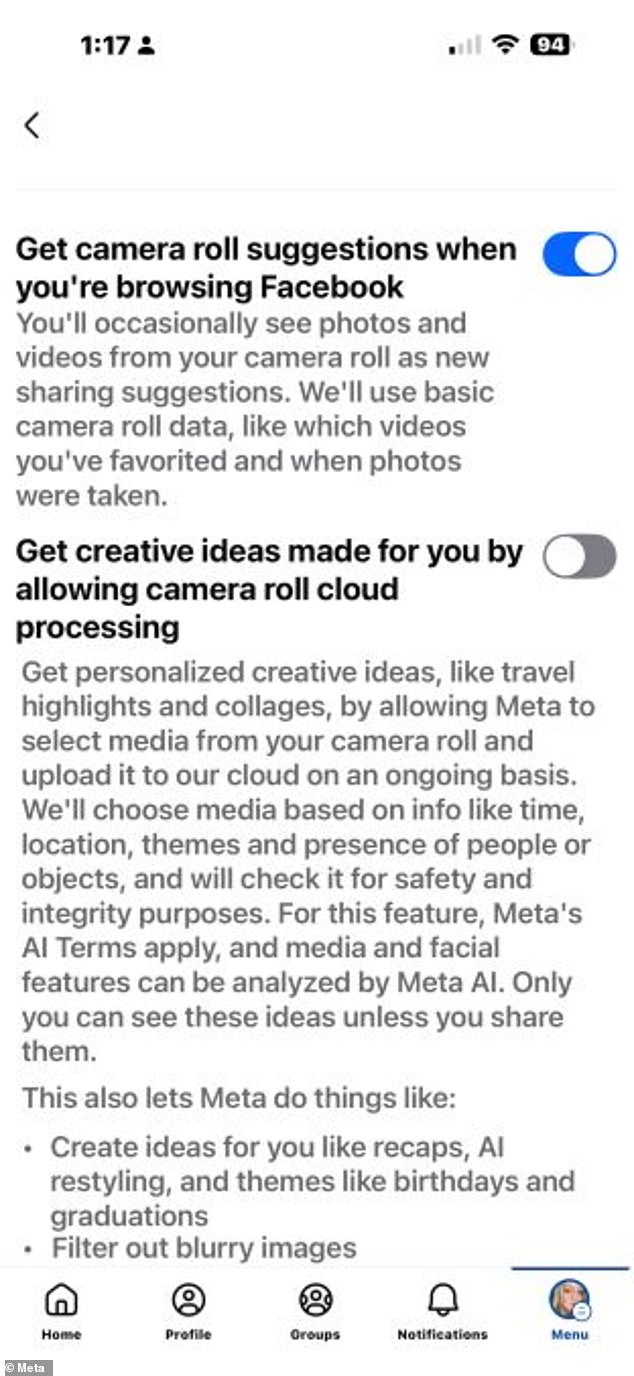
In order to turn this off, head to settings and look for ‘camera roll sharing’, toggle off both of the settings shown here
Here, you will see a setting labelled ‘Get camera roll suggestions when you’re browsing Facebook’ and ‘Get creative ideas made for you by allowing camera roll cloud processing’.
The second will only be on if you have opted in via the pop-up, so make sure both are toggled off.
Ms Sarian adds: ‘Honestly, I go one step further and limit Facebook’s photo access completely.
‘To limit access, go to “Apps”, then Facebook, then go to photos and go to either none, limited, or full access.’
Selecting either none or limited access will restrict Facebook from accessing photos saved on your device without further permission.
Meta has been approached for comment.
